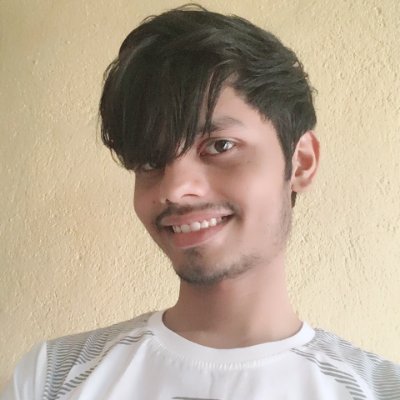Access all features with Blockify Pro
Become a Blockify Pro member and receive instant access to our premium design library, custom blocks, private Slack group support and more
Single
$145
/year
License and support for a single active site for one year
- All Pro features
- Blockify Pro plugin
- Advanced dark mode
- Pro blocks
- Pro extensions
- Pro patterns
- eCommerce integrations
- Private Slack group
- Priority support
Unlimited
$295
/year
License and support for an unlimited number of sites for one year
- All Pro features
- Blockify Pro plugin
- Advanced dark mode
- Pro blocks
- Pro extensions
- Pro patterns
- eCommerce integrations
- Private Slack group
- Priority support
Lifetime
🔥 Most Popular
$445
/ one-time
License and support for an unlimited number of sites forever
- All Pro features
- Blockify Pro plugin
- Advanced dark mode
- Pro blocks
- Pro extensions
- Pro patterns
- eCommerce integrations
- Private Slack group
- Priority support
100% no-risk money back guarantee
Take your WordPress site to the next level with Blockify Pro
The Blockify Pro plugin provides access to our premium design library and block extensions for even greater control and creative freedom with your WordPress site
Premium blocks
Additional blocks to extend the functionality of your WordPress site with mega menus, Google Maps, sliders, tabs and more
Pro block patterns
Special block patterns, pages and templates to make extending your site faster and easier than ever before
Block visibility settings
Hide and show content depending on user logged in status, user role, cookie values and more
Automatic dark mode
Automatically detect the visitors browser display preferences and show the light or dark version of the theme
Custom Google fonts
Choose from the most popular variable Google fonts from the WordPress Editor and change theme font families
Custom fields in blocks
Easily display custom field, post meta and site meta values in text blocks with easy to use {template_tags}
Create your own store
Additional support for most popular eCommerce plugins including WooCommerce, Easy Digital Downloads, LemonSqueezy and more
Access to 2000+ icons
Additional SVG icon sets to choose from in the block editor. Add custom icon sets with your own child theme.
Form integrations
Additional styles and support for most popular form plugins including Gravity Forms, Ninja Forms, HelpScout and WP Forms
Common questions about Pro membership
Does the Single site license allow development sites?
Yes, local and staging development sites are allowed to use the Single license. You will receive an extra development license free to use on your development sites.
How to install the Blockify Pro plugin?
Installing the Blockify Pro plugin is as easy as uploading the blockify-pro.zip file you receive upon purchasing Blockify Pro membership. Once the plugin ZIP file has been installed and activated, you can head to the Editor and enter your Blockify Pro API key to receive automatic plugin updates and cloud access.
Can I use my own child theme?
Yes, it is recommended to always use a child theme with Blockify (and Blockify Pro). A child theme is a safe way to customize your WordPress site without losing your changes due to theme updates. Blockify provides multiple child themes to help you get started, or start from scratch using a free plugin like Create Block Theme.
Is Blockify Pro a theme or a plugin?
Blockify Pro is a WordPress plugin. It requires the free Blockify theme and/or any Blockify child theme. Once the Pro plugin is activated on your site, all of the premium features will be available in the WordPress block editor.
How do I log in to the BlockifyWP website?
Currently Pro members do not need to log into the https://blockifywp.com site. All Pro information, including the Blockify Pro plugin and private Slack group invitation are available in your LemonSqueezy order.
How to access Pro blocks?
Simply install and activate the Blockify Pro plugin on your site, then enter your license key. Once the license has been added, all of the Pro blocks will be available in the block editor.
Which icons are included in Pro?
Blockify Pro includes more SVG icon font families for blocks that support Blockify icons. The current icon sets included in Pro are Heroicons, Feathericons, Iconic icons and Phosphor duotone icons. More icon sets can be added upon request. Custom icon sets can also be added by including the files in your own child themes /assets/icons/{icon-set}/{icon-name}.svg directory.
Which Google fonts are included in Pro?
All variable Google fonts are included with Pro. Currently only variable fonts are supported.
How can I enable automatic dark mode?
Simply place the Dark Mode Toggle block anywhere on a page or template and automatic dark mode will be enabled. Once added, the visitors browser preference will be automatically detected and your site will switch to the users preferred mode.
How to access Pro patterns?
Simply install and activate the Blockify Pro plugin on your site, then enter your license key. Once the license has been added, all of the Pro patterns for the active theme will be available in the block editor.
How do I create a child theme?
We recommend using the create block theme plugin to create your own child themes. With a little know-how, they can be the perfect way to build your own website. They inherit all of the parent theme’s design which saves you a tonne of work and provides a head start for your next project.
How to enter Pro license key?
After purchasing a Blockify Pro membership through LemonSqueezy, you will be provided with a unique license key in your LemonSqueezy order. Your license key can be entered on the Plugins page of your WordPress site dashboard.
Question not answered above? Contact us →